Let your members interact with each other on a social wall.
Just activate the add-on & create a page “Social Wall” with the shortcode as follows :
[userpro template=socialwall]
For settings of the Social Wall add-on, go to WordPress Dashboard > UserPro > SocialWall. Specify a title for your Social Wall & the number of posts (social feed like status updates & comments) to display on the page.
Some features of Social Wall Add-on for UserPro are as follows :
- Allow users to share posts with each other.
- Allow users to share images with each other.
- Allow users to comment on each other’s posts.
- Allow users to like / unlike posts.
- Limit the number of posts displayed on the social wall.
- Administrators can delete any user’s post or comment.
- Setting at UserPro backend to enable/disable the wall display to visitors.
- Allow users to report the post as objectionable.
- Allow admin to bulk delete the posts and comments by filering the post dates.
Note: You need the latest version of UserPro (or minimum version 2.15) & Social Wall for UserPro in order to to use the above shortcode. Please click here to download the add-on.
You can also have a look at the Youtube video for more information: How to use UserPro Social Wall Add-on.


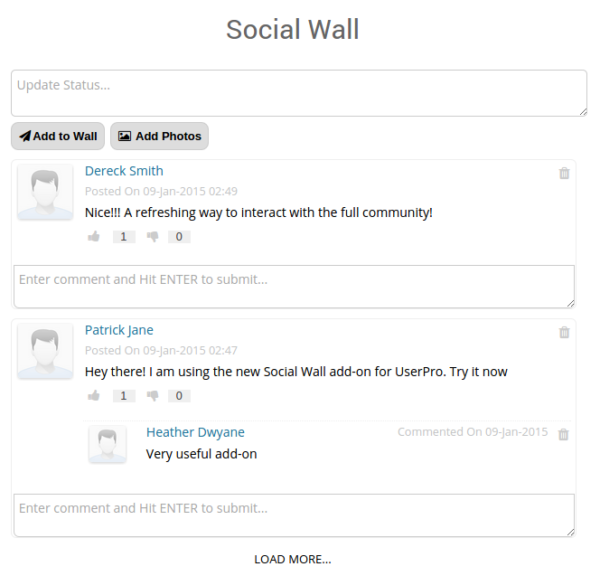
Leave A Comment?