1. Activate User profile Completeness Addon
2. Go to UserPro > Profile Completeness Tab > Click on User Completeness Tab > General Settings
3. Make settings for Threshold Percentage – Enter the percentage for Profile completion threshold (say 100, For example – if you have 10 fields to be compleated in profile, you can give each field Threshold percentage = 10 )
4. Restriction to View Full Site – If this option is enabled, user won’t be able to view the site until his/her profile is compleated.
5. Restriction Redirect URL – Enter Redirect URL for users who have not completed profile upto threshold.(See screenshot)
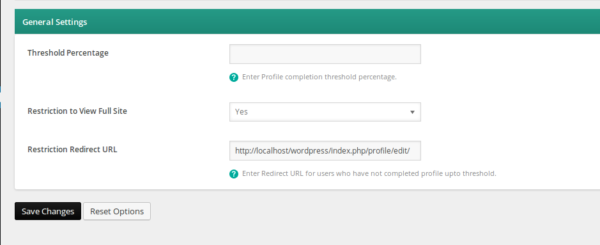
6. Click on Field Setup Tab > Setup Fields > Click on “Add Fields” Button
7. Select Field – Select edit profile form field to be included in profile completeness.
8. Enter Field’s Percentage – Per field completion Threshold percentage. (See screenshot)
You can also have a look at the Youtube video for more information: How to use UserPro Completeness Add-on.
Please click here to download the add-on.

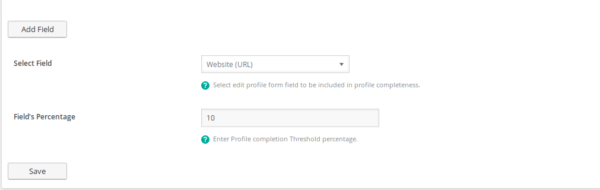
Leave A Comment?