This is a guide for license activation, after 4.9.37.1 UserPro update.
1. Visit: https://build.envato.com/my-apps
2. After scrolling down, You will see:
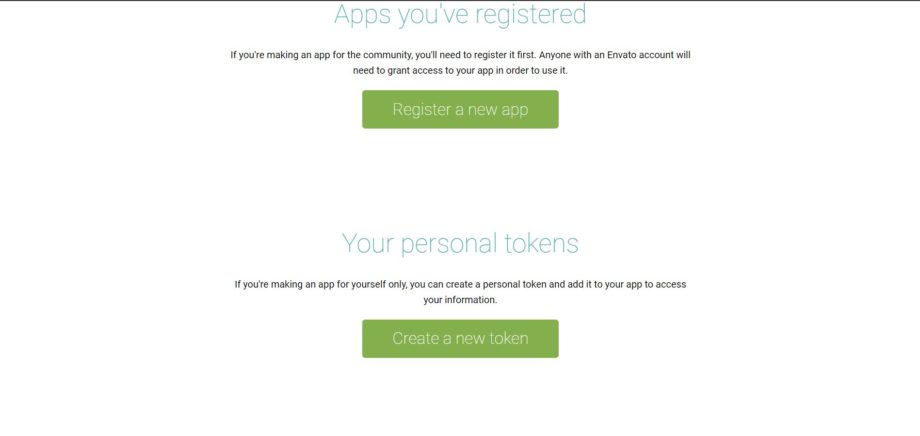
3. Click “Create a new token”
4. Assign permissions:
- “View and search Envato sites” (Should be marked by default)
- “Verify purchases the user has made”
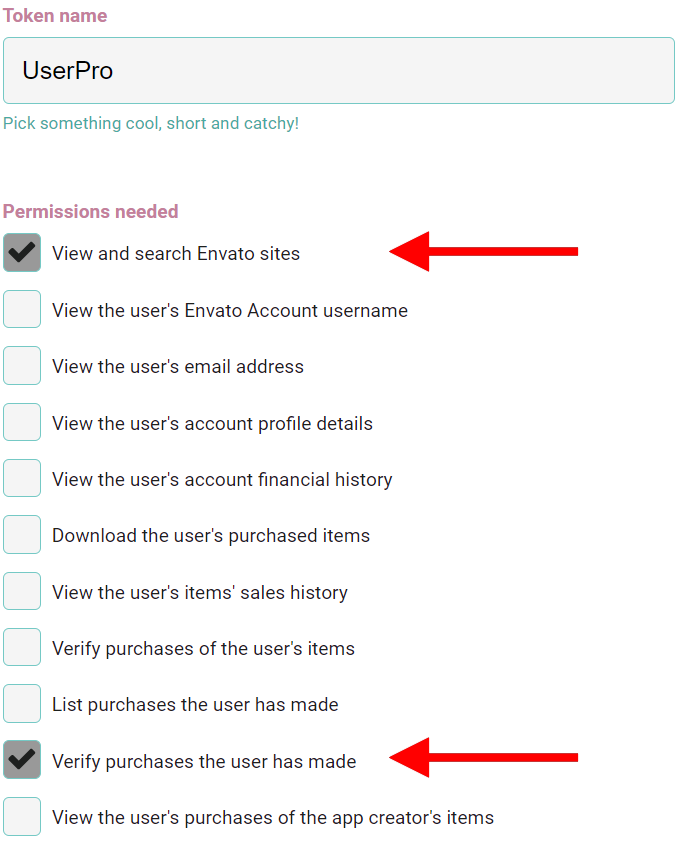
5. Click “Create Token”, then copy Your generated token to the UserPro “Licensing” page:
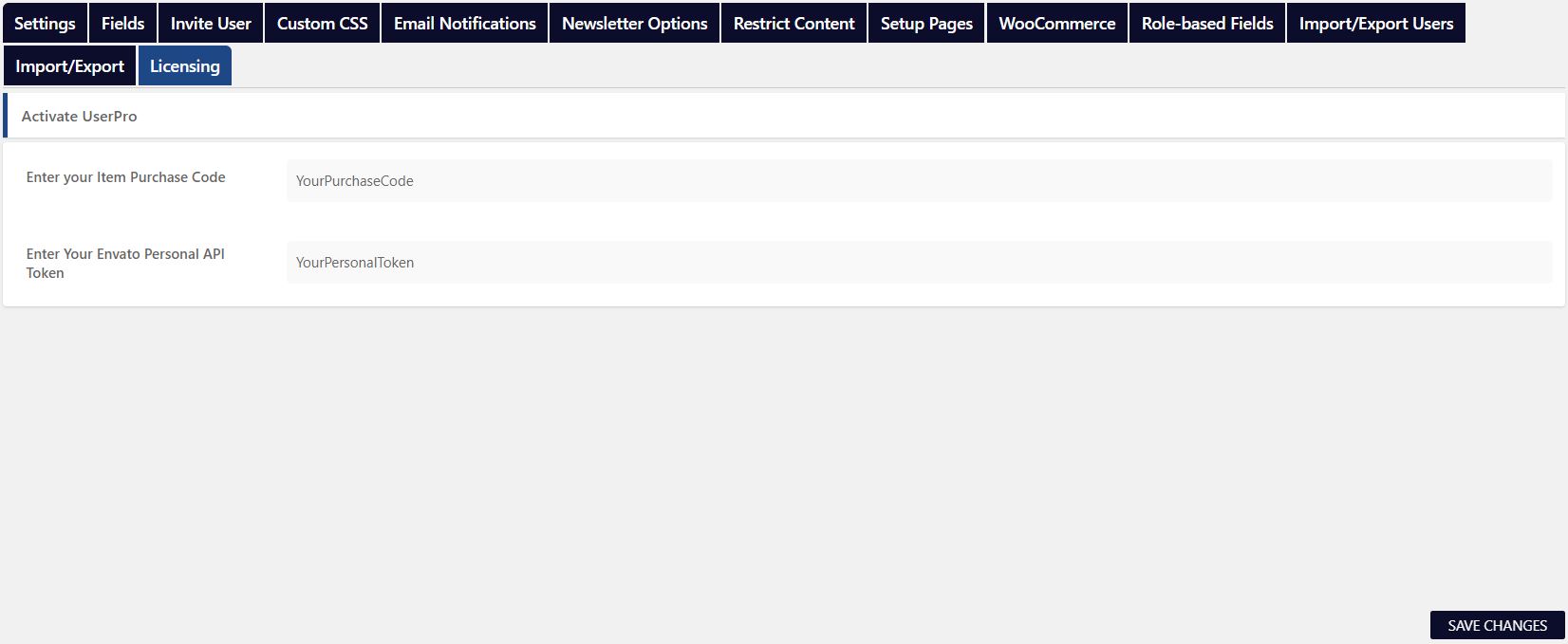
6. Visit: https://codecanyon.net/downloads and download Your purchase code:
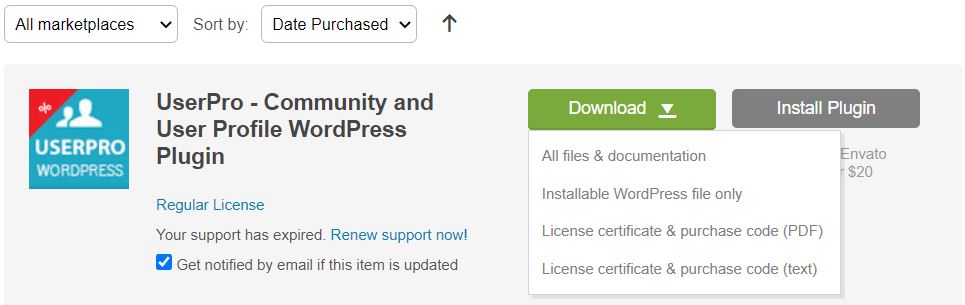
7. Copy&Paste Your purchase code to the UserPro “Licensing” page as well
8. Click “SAVE CHANGES”
Note: Due to Envato token caching, it may take some time for token permissions to apply, or You will have to re-create Your token a couple of times, until API starts to read it properly.
It is also strongly advisable to double check permissions: “Verify purchases of the user’s items” sounds similar to “Verify purchases the user has made”, but if You mix them up, it will not work.

Leave A Comment?