This shortcode will display the frontend registration form, like this example.
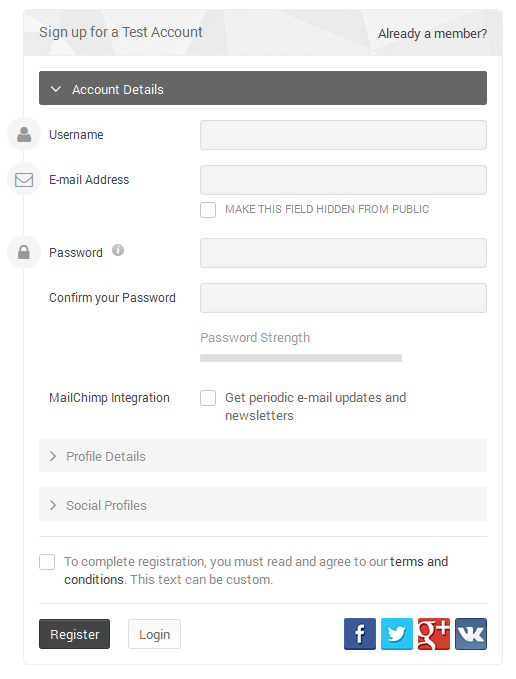
How to Embed This Shortcode in Editor
[userpro template=register]
How to Embed This Shortcode with PHP
<?php echo do_shortcode('[userpro template=register]'); ?>
Shortcode Options
Example
Options are used to customize the shortcode and can be assigned as a pair option=value in your shortcode like this.
[userpro template=register option=value]
- register_heading – This controls the heading text that appears on Register form. Default: Register an Account
- register_side – This is the text that appears on the top right of registration. Default: Already a member?
- register_side_action – The action that is taken when the side link is clicked. Default: login
- register_button_primary – The text that appears on the registration button. Default: Register
- register_button_secondary – The text that appears on the 2nd button besides registration button. Default: Login
- register_button_action – Which action is taken when the 2nd button is clicked. Default: login
- register_redirect – Here you can set a custom URL users will be redirected here after registration
- type – If you setup multiple registration forms, enter the form unique name e.g. type=new_student which will load new_student registration form fields as example.
- form_role This assign the role to specific registration form. Defualt:Subscriber

Leave A Comment?