This plugin allows you to charge your visitors to register on your site.
For settings of the Payment add-on, go to WordPress Dashboard > UserPro > Payment Settings. Enter the necessary details and click Save Changes when you are done.
Some features of Payment Add-on for UserPro are as follows :
- Charge users for registering on your site.
- Integrated with PayPal for payments.
- Users can log in to their account only after the payment is successfully received.
- The account a registered user who has yet paid will show up under the “Admin Approval” screen. Choose to manually approve / enable these users for making an exception.
- Admin can set the registration fee for the users of each role. By default, registration for all roles is free.
- Admin can specify the currency.
- Accept payments via Stripe.
How to Set up to pay via Stripe
Create an account on http://www.stripe.com and get the publishable key and secret key and set up the check out page at UserPro -> Payment Settings.
Note: You need the latest version of UserPro (or minimum version 2.15) to use this add-on. Please click here to download the add-on.
You can also have a look at the Youtube video for more information: How to use UserPro Payment Add-on


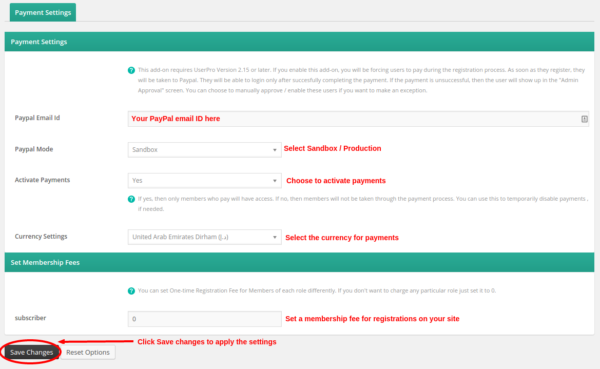
Leave A Comment?