Login to your WordPress dashboard and go to UserPro > Settings > General
Enable Connections set as “Yes”
After Enabling Connections Feature it will Display Connection Button on Members Directory page:
Logged in User Can Accept/Reject Connection Request from their profile page.
How to Delete Connection :
Go to Profile page
Click on Connections Button


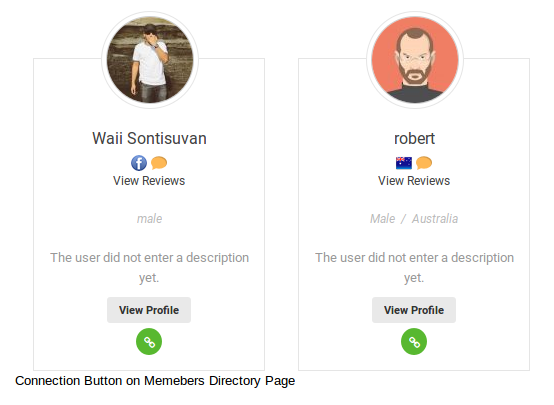


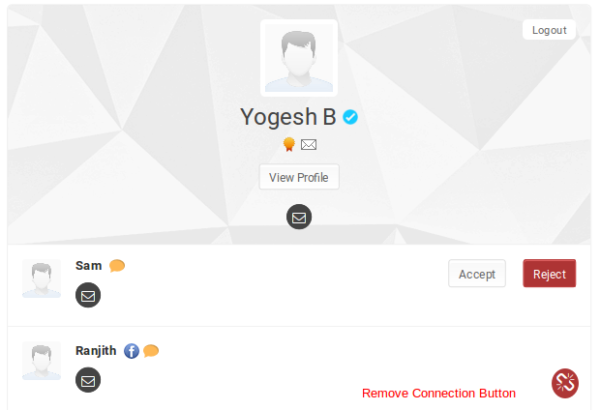

Leave A Comment?